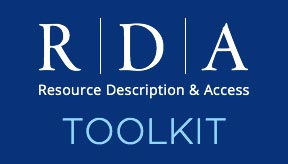RDA Lab Series Relationship Basics AP 1
Disclaimer: This application profile was created for use with exercises in the RDA Lab Series. It only covers elements appropriate for the module's exercises, and is not intended for use with all types of resources.
Table of Contents
General Instructions
Manifestation: Relationship Elements
Manifestation to Nomen
Manifestation to Expression
Manifestation to Item
Manifestation to Agent
Manifestation to Place
Manifestation to Timespan
Item: Relationship Elements
Item to Nomen
Item to Manifestation
Item to Agent
Expression: Relationship Elements
Expression to Nomen
Expression to Manifestation
Expression to Work
Work: Relationship Elements
Work to Nomen
Work to Expression
Work to Agent
Agent: Relationship Elements
Agent to Nomen
Agent to Work
Agent to Item
Agent to Agent
Agent to Timespan
General Instructions
Apply these instructions:
- Record an unstructured description using Guidance: Transcription Guidelines. Guidelines on normalized transcription and the instructions listed here.
- Capitalization: Apply this OPTION and the additional instructions provided in the RDA Lab Series Capitalization Instructions.
- Language: Apply this OPTION when recording names, titles, identifiers, and IRIs.
- Numbers: Transcribe a number as it appears in a source of information when recording numbers that are part of names of agents (e.g., Three Dog Night and 50 Cent) or titles (e.g., Two and a half men, Richard III, and 9 to 5). Record Timespan: name of timespan using Arabic numerals (e.g, 1985 and 16th Century).
- Symbols: Do not apply RDA instructions. Instead, record symbols that can be reproduced as found. Replace other symbols with a description of the symbol in square brackets.
- Order of preference: Use this instruction as an order of preference for sources for describing a manifestation, but do not record the source of information: Guidance: Data Provenance. Recording a source of information that is a manifestation that is being described. When the same information appears in different sources (e.g., "J. Smith" on front cover and "John Smith" on title page) apply this order to chose a value for an element.
- Do not record data provenance for any element.
Entities
- Describe as many entities listed in this application profile that are relevant to the information resource being described.
- Only entities listed in this application profile are described.
Elements
- All elements listed in this application profile are required, if applicable.
- Record a minimum of 1 occurrence of an element unless otherwise noted.
- Other occurrences of an element are optional unless otherwise noted.
- Other elements not listed here are optional.
Manifestation: Relationship Elements
Manifestation to Nomen
Record these elements:
title proper
- Required value=1; maximum value=1.
- More than one title of manifestation:
- Apply this OPTION for titles in the same language.
- Title in more than one language or script: apply this OPTION.
- Option: Record title proper in another language or script appearing on manifestation as parallel title proper.
Manifestation to Expression
Record these elements:
expression manifested
- Required value=record all.
- Record using a value of Expression: preferred title of expression.
Manifestation to Item
Record these elements:
exemplar of manifestation
- Required value=record all.
- Record using a value of Item: preferred title of item.
Manifestation to Agent
Record these elements:
publisher agent
Record using a value of Agent: preferred name of agent.
Manifestation to Place
Record these elements:
place of publication
Record using a value for Place: name of place as found on the manifestation described using Order of preference.
- More than one place of publication:
- Places in the same language: Apply this OPTION. Option: Record subsequent places found in manifestation.
- Place in more than one language or script: Apply this OPTION if in the same language or script as title proper. If not applicable, apply this OPTION.
- Option: Record place of publication appearing in another language or script appearing on the manifestation as: parallel place of publication.
- No place of publication on manifestation: Do not record a value for this element. Do not apply instructions at Manifestation: place of publication. Place of publication not identified.
- Fictitious or false place of publication:
- Do not record a fictitious or false value for a place. If a real value is found in the manifestation, record that as the value of the element. If no real value is found in the manifestation, do not record a value for the element.
- Apply this OPTION to the fictitious or false value.
Manifestation to Timespan
Record these elements:
date of publication
Record by applying Numbers.
- More than one date of publication:
- Dates in the same calendar: Do not apply RDA instructions. Apply instructions at Order of preference unless date of publication is fictitious or false. See those instructions below. If multiple dates in the same calendar appear on the same source within the manifestation, record the latest date.
- Dates in different calendars: Record all as separate occurrences of Manifestation: date of publication.
- No date of publication on manifestation: Do not record a value for this element. Do not apply instructions at Manifestation: date of publication. Date of publication not identified.
- Fictitious or false date of publication:
- Do not record a fictitious or false value for a date. If a real value is found in the manifestation, record that as the value of the element. If no real value is found in the manifestation, do not record a value for the element.
- Apply this OPTION to the fictitious or false value.
Item: Relationship Elements
Item to Nomen
Record these elements:
preferred title of item
- Required value=1; maximum value=1.
- Record using a value of Manifestation: title proper from the manifestation described.
Item to Manifestation
Record these elements:
manifestation exemplified
- Required value=record all.
- Record using a value of Manifestation: title proper.
Item to Agent
Record these elements:
former owner agent
- Required value=record all.
- Record using a value of Agent: preferred name of agent.
Expression: Relationship Elements
Expression to Nomen
Record these elements:
preferred title of expression
- Required value=1; maximum value=1.
- Record using a value of Manifestation: title proper.
Expression to Manifestation
Record these elements:
manifestation of expression
- Required value=record all.
- Record using a value of Manifestation: title proper from the manifestation being described.
Expression to Work
Record these elements:
Work: Relationship Elements
Work to Expression
Record these elements:
expression of work
- Required value=record all.
- Record using a value of Expression: preferred title of expression.
Work to Agent
Record these elements:
creator agent of work
- Required value=record all.
- Record using a value of Agent: preferred name of agent.
Agent: Relationship Elements
Agent to Nomen
Record these elements:
Agent to Work
Record these elements:
Agent to Item
Record these elements:
former owner agent of
- Required value=record all.
- Record using a value of Item: preferred title of item.
Agent to Agent
Record these elements:
Agent to Timespan
Record these elements:
related timespan of agent
- Record using a value of Timespan: preferred name of timespan.
- Record by applying Numbers.