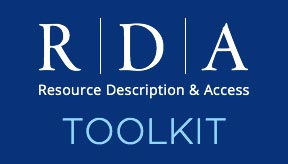A Primer on RDA Application Profiles by Melissa Parent
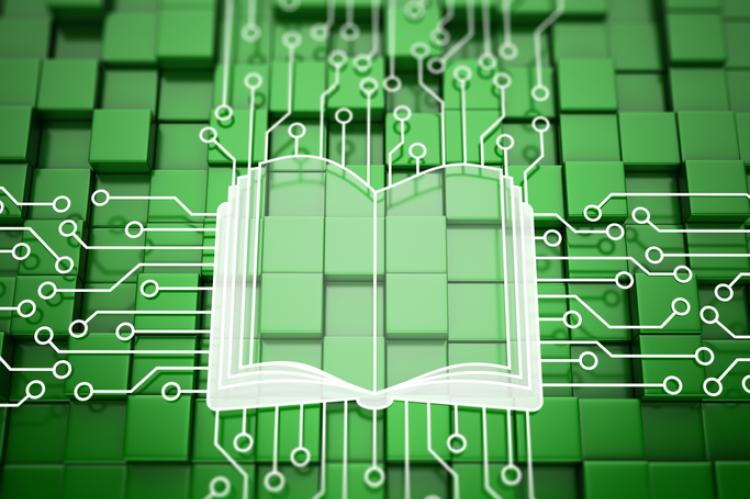
In October, Melissa Parent (State Library of Victoria, Australia) presented the ALA Digital Reference webinar RDA Application Profiles: A Practical Guide for the Perplexed. Although a recording of the webinar and files presented during it can be accessed here on our website, Melissa has graciously prepared the APs overview below based on her presentation. We hope you'll find it useful, and we encourage you to contact Melissa at mparent@slv.vic.gov.au to discuss any aspect of AP theory or practice. Moreover, if you enjoyed Melissa's webinar or are interested in more free virtual education from ALA Digital Reference, we encourage you to register for the upcoming live webinars listed at this newsletter's end!
What is an Application Profile?
Application Profiles are an important part in any implementation of the new RDA Toolkit. An Application Profile (AP) specifies which RDA elements of the 3500+ possible RDA elements must be included in a resource description, which elements must be included if applicable, and which elements are recommended or optional when creating a resource description. In technical terms, an AP specifies obligation.
An AP also specifies which RDA recording method(s) should be used when recording information -- unstructured, structured, identifier, or IRI -- and, if a structured recording method is required, which string encoding scheme or vocabulary encoding scheme (controlled vocabulary) should be applied. An AP therefore provides guidance on data input conventions or controlled vocabularies that should be used when recording data.
Finally, an AP also tells metadata creators whether an element is repeatable. In a MARC Bibliographic-Authority record implementation of RDA, the repeatability of an element is informed by the MARC guidelines on repeatability because we’re encoding RDA elements in MARC. In other RDA implementation scenarios, the repeatability of an element is guided by the concept of RDA coherence. RDA coherence requirements are pragmatic and user-focused, and it’s likely that any AP that considers end users will be RDA coherent.
Application Profiles are a new part of implementing RDA, but they aren’t new to information description practice. For AP examples, check out the Program for Cooperative Cataloging’s BIBCO Standard Record RDA Metadata Application Profile intended to guide descriptions using the original RDA for the PCC community, or the VRA Core 4.0 Element Description, which is an example of an AP in its purest sense --obligation of elements, input conventions, and repeatability of elements. Both of these documents are exemplar APs that demonstrate AP principles in different presentation formats. The BIBCO document uses a tabular presentation format; the VRA document uses a more narrative format. Both are AP examples that can provide insight into the functional purpose of an AP.
Practical benefits of an RDA application profile
By specifying obligation (elements that must be included, must be included if applicable, and recommended or optional elements), an AP reduces the RDA element set to the set of elements that is relevant to your organization and your user group. By specifying the recording method and repeatability of an element, an AP also provides the ground rules on how an element should be recorded.
An AP therefore allows resource description agencies and practitioners to focus on descriptive elements that are relevant for your users, and the recording methods that will work for you.
Will you record information about a resource using controlled language (structured recording method), natural language (unstructured recording method), or using an identifier or IRI? In everyday library practices, we’ll rely on structured recording for access points and maybe when describing some attributes of a manifestation such as extent or illustrative content. We’ll use the identifier recording method when it’s the obvious choice (for example, when recording a value that we encode in MARC21 020, 022, 024, or 028) and the IRI recording method when we’re ‘pumping up’ our data for use outside of our ILMSs.
Being able to tell your cataloguers which elements to use and how to record them are the key practical benefits of RDA application profiles.
Developing an RDA application profile
Developing an Application Profile or series of Application Profiles for your organization may seem intimidating. Possibly (likely?) because you are not yet comfortable with the new RDA Toolkit or are wary of developing APs that somehow are not compliant with the new RDA.
But take heart. There is a fundamental truth that means you CAN lead or contribute to the development of one or more APs for your organization. This truth: The RDA Toolkit has changed but the purpose of resource description has not.
The new RDA Toolkit uses IFLA Library Reference Model (IFLA-LRM) language and organization but does not represent a major shift in practical resource description. The information you want to include in resource descriptions is, as always, what serves our users. With users at the heart of your resource description practice, you will develop APs that meet the new RDA’s minimum description requirements and the effective description requirements that have replaced the ‘core element’ concept.
So go forth.
Create one or more spreadsheets with the following columns:
• RDA element name
• Obligation
• MARC21 alignment [if you’re in working in a MARC environment]
• Repeatability
• Recording method
• VES (if applicable)
• SES (if applicable)
• Notes (for you to surface additional information for practitioners or for yourself as an AP developer)
You may want to create a single spreadsheet that lists elements across all formats, with columns that indicate which format(s) an element applies to. Or you could create multiple spreadsheets that are format specific.
Each spreadsheet is an AP that focuses cataloguer attention on specific elements, recording methods, and data input guidelines. And each spreadsheet can be contributed to the Toolkit as a user-contributed document or integrated into the Toolkit to inform templates which parts of the Toolkit your cataloguers see upon log in to the RDA Toolkit.
Have questions about creating a Toolkit template? Please share them with rdatoolkit@ala.org for exploration!